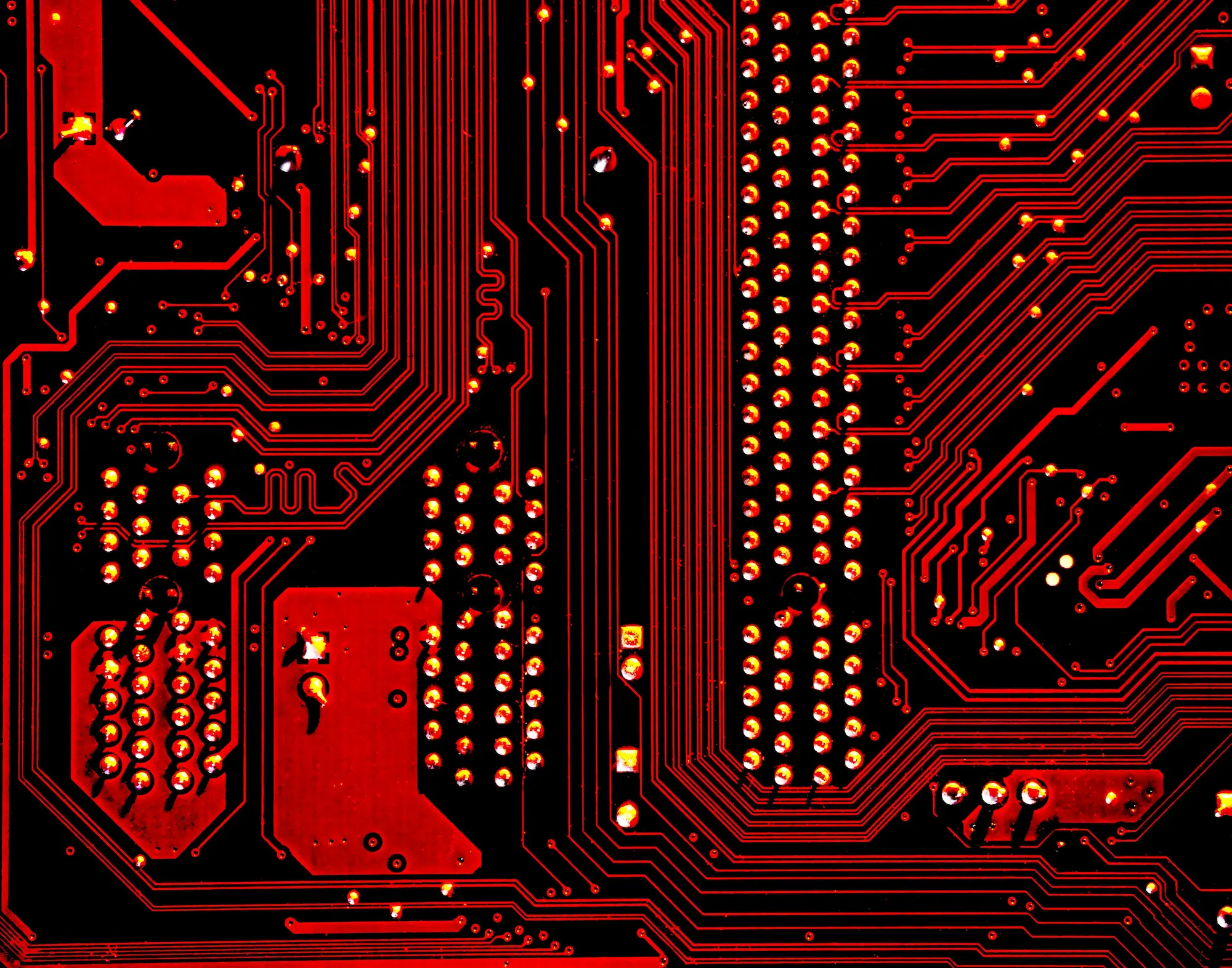Before starting 3D modeling, it’s essential to determine your specific goals (for example 3D printing, rendering, or developing virtual reality) and the software you plan to use, because each application may require different system specifications.
The next step is to research the system requirements for the software you’ve chosen. You can easily find this information on Google or by visiting the official website of the software provider. For example, if you decide to use SketchUp for your modeling projects, you can find the system requirements on their official help page.
While I cannot list all the different software and their requirements in this blog post, I aim to provide you with basic knowledge about understanding system requirements. By familiarizing yourself with these requirements, you can ensure that your computer meets the necessary specifications to run your chosen software smoothly and efficiently.
BASIC
For basic 3D modeling and rendering tasks a computer with modest specifications may be enough. These include a minimum of 8GB of RAM, a Core i5 processor or higher, and either an integrated GPU or a basic graphics card. However, many PCs may not deliver the fluid performance needed for 3D creation, leading to issues like less detailed graphics, longer render times, and even system crashes.
CPU’s performance is crucial for executing computation-intensive operations like geometric transformations and light calculations during 3D model rendering. Meanwhile, this excels in processing large amounts of data in parallel, making it efficient for tasks such as texture loading and frame display. The choice between CPU and GPU usage depends on the project’s complexity and software optimization. In many cases, both devices are used simultaneously to maximize rendering speed and efficiency.
It’s also crucial to watch out for cooling to avoid thermal throttling during rendering, which can occur with both the GPU and CPU. Thermal throttling happens when temperatures reach a safe limit, causing the system to automatically reduce performance to prevent overheating and damage. To prevent this, use effective cooling solutions like fans or liquid cooling, and ensure regular cleaning and maintenance of the computer.
ADVANCED
To ensure a seamless 3D experience, especially when dealing with more advanced projects, a high-performance workstation-class PC is ideal. These PCs are equipped with dedicated GPUs for real-time 3D rendering, enhanced storage and memory capabilities, and robust security features to power and protect your projects. They can handle high-resolution, multilayered files and are well-suited for complex 3D workflows.
Professional-grade rendering often requires at least 16GB of RAM or more to handle these larger datasets and computations efficiently.
In addition to ample RAM, a powerful processor is essential for handling the intensive calculations involved in rendering. A high-performance CPU, such as an Intel Core i7 or i9 processor, or AMD Ryzen 7 series, can significantly decrease rendering times and improve overall productivity.
A powerful GPU is essential for working with a 3D software. Discrete dedicated GPUs typically provide a better experience than integrated GPUs, especially for heavy-duty 3D tasks. Nvidia GeForce RTX or AMD Radeon RX GPUs have been tested with positive results. These cards boast dedicated memory and excel in managing complex 3D models and textures.
A benchmark is a standardized test used to measure computer hardware performance. When buying a computer for 3D modeling, benchmark scores are invaluable for assessing hardware suitability. For example, let’s take a look at the Blender benchmark scores: the NVIDIA GeForce RTX 4090, priced at around $2000, has a benchmark score of 11292, indicating excellent performance. Conversely, the RTX 4070 Ti Super, priced at around $850 (58% less), scores 7233 (36% less).
By comparing benchmark scores, you can choose hardware that meets your performance needs and budget for 3D modeling tasks.
CONCLUSION
Investing in the right hardware is key to achieving optimal results. By understanding the specific requirements for basic and advanced renders and modeling, you can ensure that your computer can support your artistic vision.